404 code is known for not found pages in websites. All the websites create this page for better purpose. This page can help us in SEO, building relationship with the visitor and can get the new issues from visitors. So, whenever any visitor or reader will go on wrong link of your site then he will be on 404 error page, There we can add some options such as Go Back, Go To Homepage and Report This issue options. These are randomly used options in 404 error pages. Now in blogger, previously we're unable to add this page because we don't have c-panel in blogger. But now, In the new release of Blogger New Interface, So many important and helpful things are added. The most important thing which is added in this new blogger interface is Search Preferences Settings page where we are going to add the 404 error page.
Add 404 Not Found Error Page In Blogger
Here, I'm telling the method of adding that page in Blogger. So first of all, you will need to write the coding of that which may consist of Go back, Go To Homepage, Report This Issue options and according to your wish as well. If you don't know that how to write the coding of that page then the new post will be published soon where some 404 pages will be given. So let's continue this post.
About The Author
MOHAMMED YAQOOB HISBANI
Mohammed is a 15 years old young blogger who is currently running is his blog which is My Tech Cafe and studying in the first year class. Mohammed is from Pakistan, Sindh, TharuShah and knows four languages. Mohammed loves to write articles, exploring new things on internet and earning money online. 


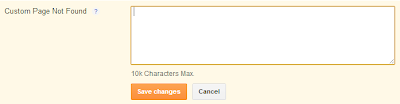

0 comments:
Post a Comment